From Rumble to Refinement: Responsive Haptics, and When to Use it

In recent years, haptic feedback has become more common than ever, yet not every vibration is the same. Most devices today use “alert” haptics, a straightforward buzz that wakes you up, warns of a lane departure, or signals an incoming call.
Venture a step further and you’ll find a more advanced implementation of haptics, or “responsive haptics”. Responsive haptics are vibrations that change in real time with context, user input, and even environment data.
But what makes basic haptics different from responsive haptics? This article unpacks their difference and explains what it takes to bring the richer experience to life.
When Immersive Experiences Need More Than Basic Alerts
The logic behind alert haptics is simple: be strong enough to get noticed, fast enough to feel timely, and repeatable enough that users learn what the buzz means. For one-off notifications or safety-critical warnings, the approach works. But put that same on/off buzz in charge of nuanced experiences and these binary vibrations start to feel generic. The sharp kick of a virtual blaster would feel identical to the gentle click of a fishing reel; the low rumble of an e-racing engine blurs into the squeal of tires. Rather than supplying detail, the vibration would break immersion, rarely mapping to the nuances of the real world.
So, how can we use haptics to give users richer, more nuanced feedback than a simple alert?
What Makes Haptics “Responsive”?
Before we can talk about designing richer tactile experiences, it helps to pin down what we mean by responsive haptics. Unlike the “on/off” buzz of a basic alert, a responsive system communicates via vibration, adapting in real time to the environment. Think of it as the tactile counterpart to adaptive audio or dynamic lighting: the signal changes with context, reflects nuance, and often evolves as the task unfolds.
The best responsive implementations share a few recurring traits—patterns that you can look for when evaluating a device or planning your own design. Here are several qualities that make up effective responsive-haptic systems:
1. Real-time adaptability
A responsive system listens as much as it speaks. Sensor readings, gameplay events, or biometric data flow into a control loop that recalculates vibration parameters every few milliseconds. In a racing wheel, the moment tire grip falters, the waveform’s frequency shifts to a gritty “scrub” before traction breaks entirely.
2. High-resolution control
Where alert haptics might flick a motor on at 180 Hz and off again, responsive designs sweep through a spectrum, like 10 Hz for soft mud up to 250 Hz for asphalt chatter. Wide-band voice-coil actuators make those frequency transitions feel continuous rather than stepped.
3. Minimal latency
If visual and tactile cues drift apart by more than about 20 ms, users notice. Low-latency drivers therefore queue waveforms locally, avoiding the traffic jam of a crowded I²C bus. In VR sword fighting, that split-second timing preserves the illusion of impact. Together these traits move haptics from mere notification to genuine simulation, whether it’s the kickback of a virtual brake pedal or the micro-pulses that confirm a touchscreen “click.”
Real-World Touchpoints for Responsive Haptics
- Gaming and sim racing — Variable-pitch rumble mirrors engine RPM; steering-column micro-pulses warn of oversteer before it happens.
- Teleoperation and robotics — Sub-gram force gradients help surgeons feel tissue resistance in remote procedures, increasing precision.
- Accessibility devices — Navigation aids ramp vibration intensity as obstacles approach, letting users gauge distance without visual input.
- Automotive interfaces — HVAC sliders and scroll wheels “click” tactilely, freeing drivers’ eyes for the road. Studies show such context-aware feedback can shorten glance times and improve safety.
When to Choose Alerts Instead of Responsive Haptics
Despite their elegance, responsive systems are not a universal remedy. Emergency pagers, kitchen timers, or single-button IoT widgets often benefit more from an unmissable jolt than from a texture-rich vibration. The decision hinges on interaction depth: if the user’s finger or focus hovers for more than a second, nuance likely pays off; if not, a sharp buzz still rules.
Use the decision tree below to determine which haptic approach makes sense for your product:
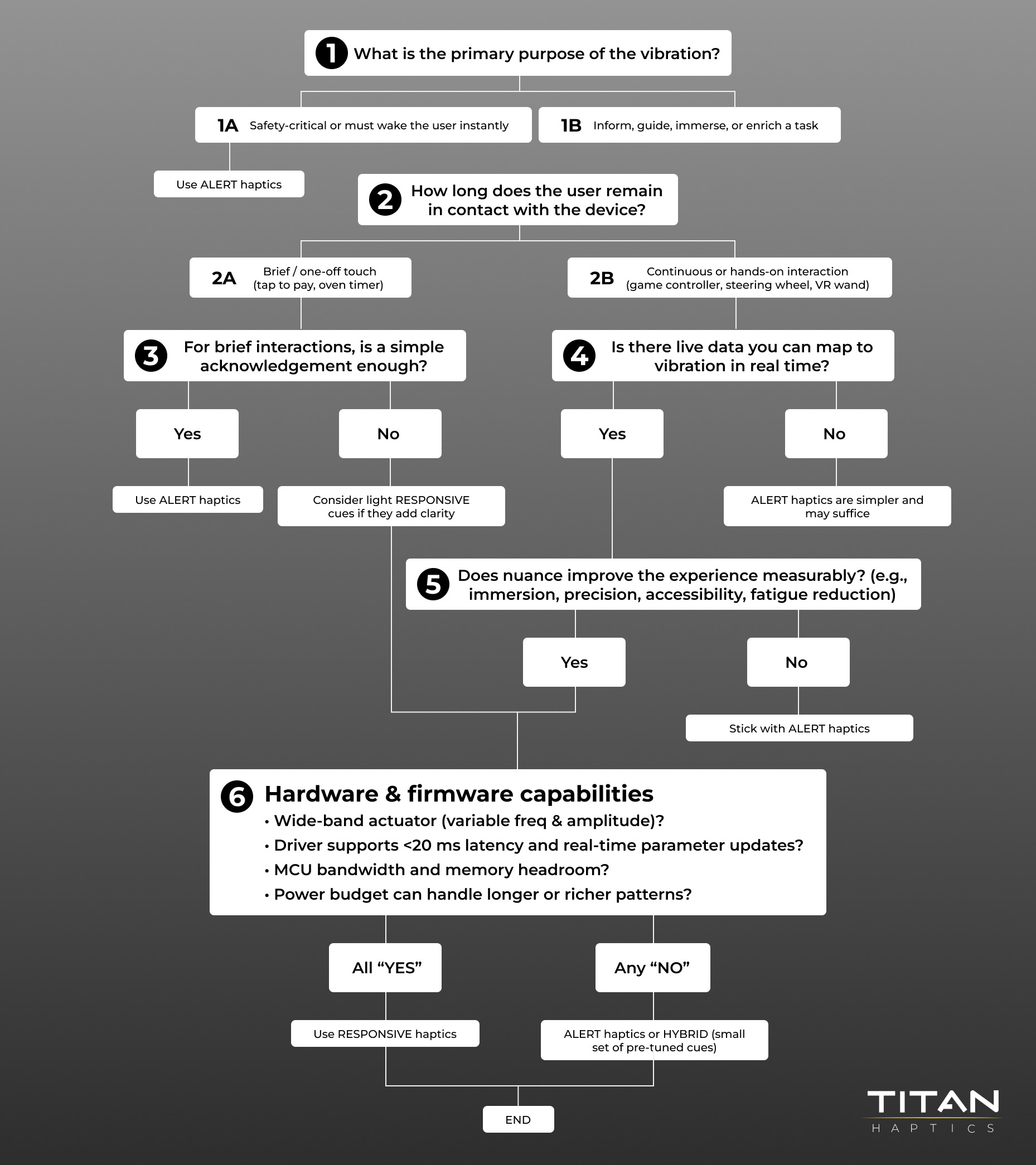
Closing Thoughts
Responsive haptics invite designers to treat vibration as a dynamic signal rather than a static pulse. By modulating frequency, amplitude, and timing in concert with user context, products gain a layer of realism that screens alone cannot deliver. The hardware is ready—actuators respond in microseconds and drivers stream waveforms like audio. What remains is craft: interpreting data, composing tactile “soundtracks,” and validating them in the messy realities of pockets, dashboards, and steering wheels.
The next time you feel a genuinely convincing gear shift or the subtle scrape of gravel under virtual tires, remember that it isn’t just a stronger motor doing the work. It’s responsive haptic design translating numbers into nerves, one millisecond at a time.
Related Articles
Haptic Technology 101: A Beginner’s Guide to the Different Types of Vibration Motors
The Art and Science of Haptics Integration
Why Haptics? Unveiling the Benefits and Applications of Haptic Technology
Haptic Technology 101: Common Haptic Terms Explained
