CapyAlert: A DIY Haptic Paperweight to Enhance Your Productivity
Create Your Own CapyAlert: A Smart Reminder Tool for Engineers

With Thanksgiving just around the corner, a lot of us are eagerly looking forward to spending time with our loved ones. To ensure a worry-free holiday, it’s essential to manage your work responsibilities and complete your tasks ahead of time. Imagine having a tool that reminds you of your pending tasks, making sure you get everything done ahead of time and allowing you to fully focus on quality time with family and friends when the festivities begin.
Introducing our DIY CapyAlert, powered by the TITAN Core development board and TacHammer DRAKE haptic motors. Inspired by a capybara’s laid-back and carefree attitude, this DIY version functions as a paperweight and gently reminds you of pending paperwork through subtle vibrations, helping you stay on top of your tasks.
What does it do?
Just as your phone vibrates to notify you of incoming calls or messages, the CapyAlert replicates that familiar buzz in a subtle and effective manner.
Simply place the capybara-shaped paperweight on top of your documents, and the CapyAlert will gently vibrate to remind you to check your work. This charming and functional tool helps you stay organized and ensures you never miss an important task as you smoothly transition back to your workflow.
Materials & Parts:
- 1 x TITAN Core Development Board
- 1 X Tachammer DRAKE LF Haptic Motor
- 6mmx6mmx7mm momentary push button
- Hot glue / glue gun
- 3.7V 250mAh battery (P521630),
- 3M tape
- 1mm adhesive EVA foam
- Wire
- Soldering Iron
- 3D Printer
A Step-by-Step Guide Assembling Your CapyAlert:
- Start by 3D printing the top and bottom halves of your capybara design. Make sure both pieces are clean of any excess material for a smooth assembly. (CAD file)

- Insert the button through the pre-made hole in the bottom half. Ensure the electrical leads are positioned inside the enclosure. Secure the button using a small amount of hot glue within the cavity to hold the button in place.
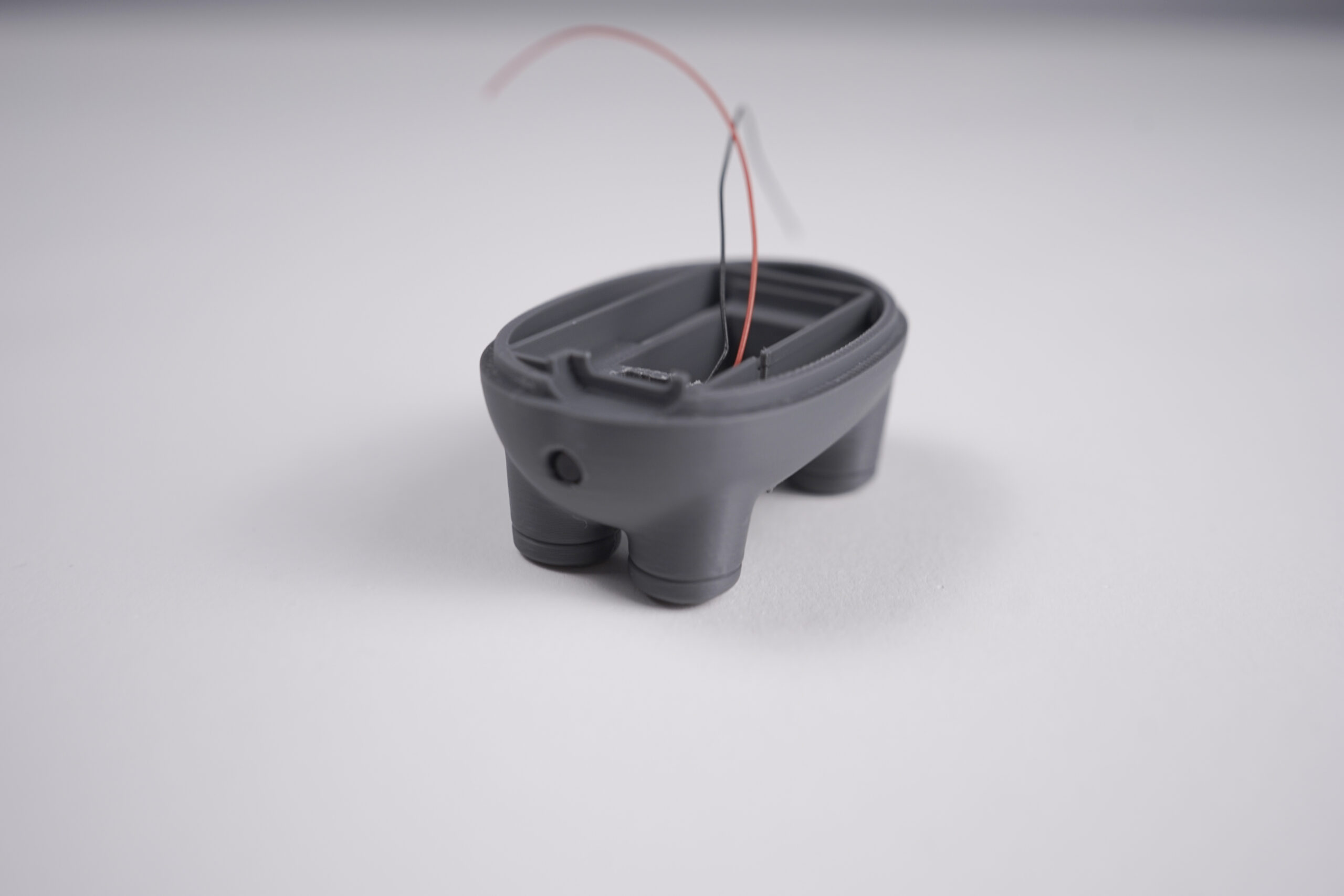
- Place a small piece of foam in the designated motor crevice within the inside of the bottom half.
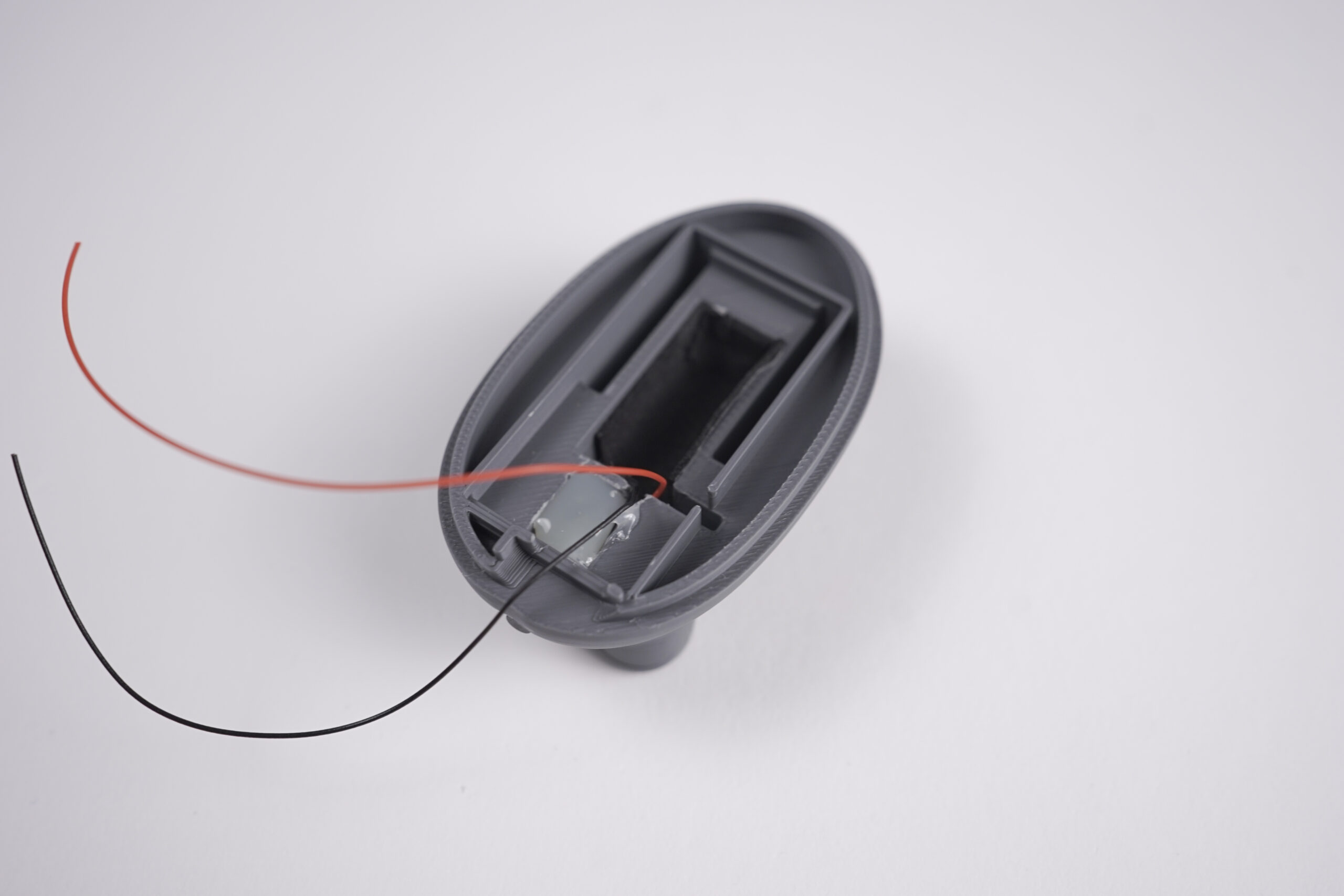
4. Remove the backing from the double-sided tape on the bottom of the TacHammer DRAKE haptic motor and press the motor firmly into the foam, ensuring it is stable and level.

5 . Align the TITAN Core board on top of the motor cavity. Press down softly to ensure it is in position without damaging any components on the board.

- Connect the DRAKE motor wires to the TITAN Core board terminals. Attach the red wire to the positive (+) terminal on the left and the black wire to the negative (−) terminal on the right.Next, solder the red wire from the push button to the IO2 pin on the TITAN Core.Connect the black wire to the GND (ground) pin.

- Place 3M double-sided tape on the flat surface inside the top half of the capybara enclosure. Mount the battery on the tape with the wires oriented towards the backside of the capybara.

- Plug the battery connector into the TITAN Core. Before proceeding, double-check that all connections are correct and secure to avoid any power issues.
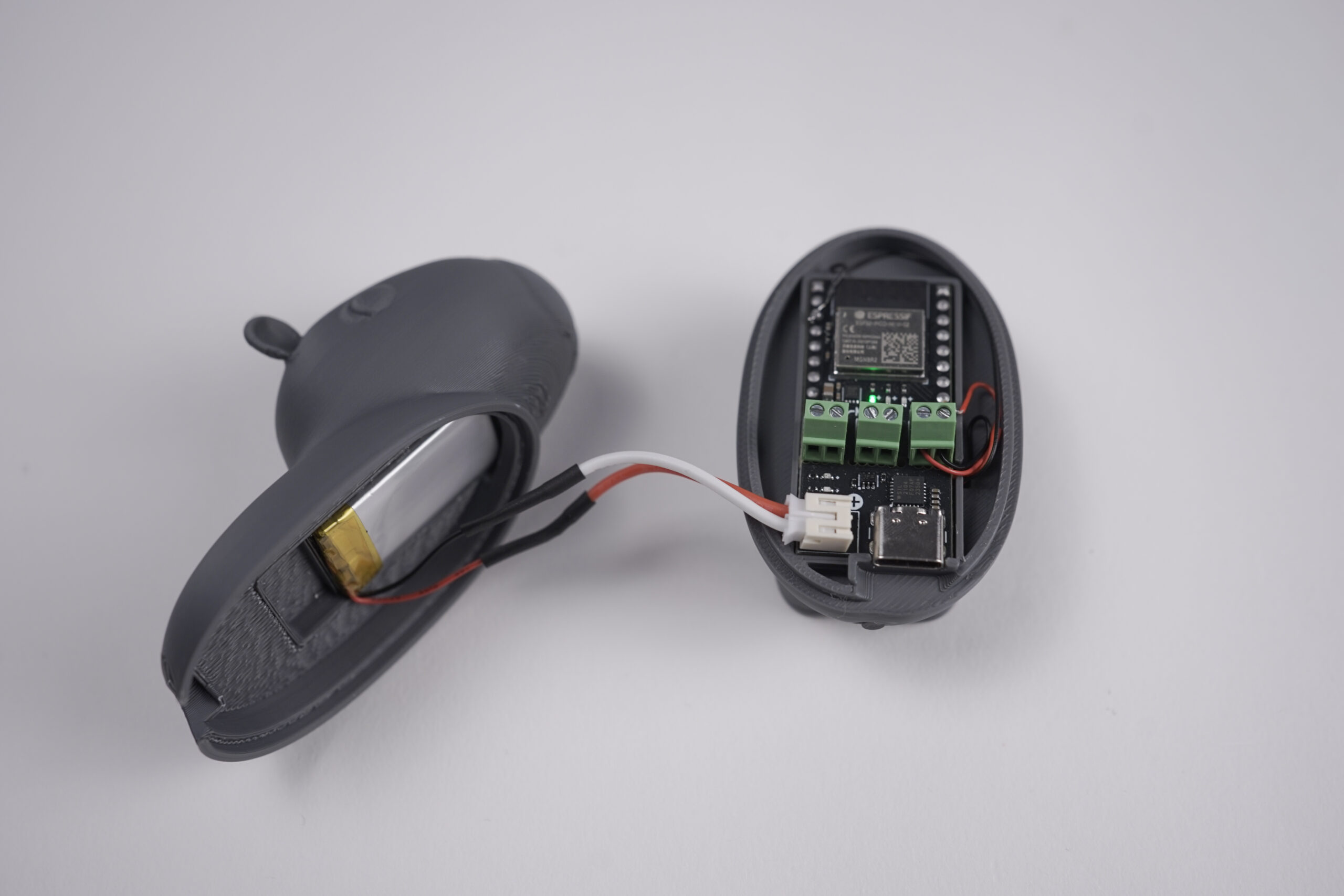
- Align the top and bottom halves of the CapyAlert. Before sealing, ensure that all internal components are properly placed and that wires are not pinched.Seal the two halves with a thin bead of hot glue around the edge. Press together firmly until the glue sets.

Optional: Once the assembly is complete, personalize your CapyAlert by painting or decorating it to match your personal or company colors.
How to Use
To Turn On/Off: Press and hold the button on the back for 3 seconds. A jingle and vibration indicate the device is turning on or off.
Reminders: Automatically alerts you every 30 minutes to focus when the device is on.
Charging: Use a USB-C cable to charge.
Customizing Effects: The TITAN Core is equipped with built-in haptic patterns, supports USB serial playback, and offers Bluetooth audio-to-haptics.
The DIY CapyAlert project is an example of TITAN Haptics’ dedication to pioneering in the haptic technology field, equipping engineers and professionals with the tools they need to actualize their own innovative products and solve industry-specific challenges.
Related Articles
The Rumbling Easter Egg
Haptic Heart Jukebox
Resource: Bringing Halloween Decorations to Life with Haptics
